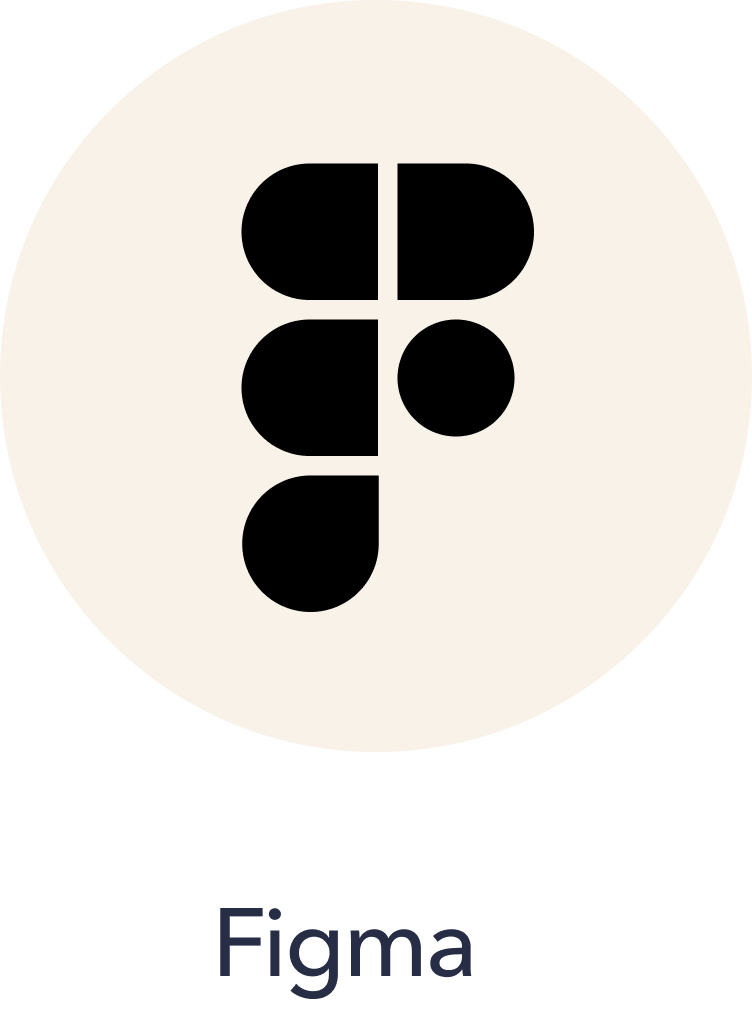Enhancing User Experience for Cultural Exploration
A Case Study of the Norman Sicily Website
Synopsis
Are you interested in learning about the captivating history and culture of Norman Sicily?
Look no further than the Norman Sicily website! But how effective is the website in providing an engaging user experience? This usability case study explores just that, utilizing a moderated user testing approach with eight participants completing three tasks to test the website's functionality. The results highlight the website's engaging design and valuable features, but also identify areas in need of improvement from a user perspective. Take a deep dive into this case study to learn more about the study's findings and recommendations for enhancing the Norman Sicily website's usability and exploring this fascinating period of Sicilian history.
My Responsibilities
Coordinated communication, plans, and team meetings for the project team
Established timelines and milestones to ensure timely completion of project deliverables
Coordinated with external stakeholders (clients), as needed
Designed the scenario and tasks for the usability study
Recruited participants for the usability study
Led 2 usability testing sessions and guided team members
Worked on optimizing access to the image server, specifically in Recommendation 3
Prepared presentation slides and reports to communicate findings and recommendations to clients
Fostered a positive and motivating team environment to keep team members engaged and enthusiastic
Our Team
Together with a team of brilliant UX designers and researchers, we conducted an exhilarating study to evaluate a website's usability using moderated user testing. By analyzing participants' feedback, we identified areas for improvement to enhance the overall user experience. This gripping case study will take you through the entire process, including the cutting-edge recommendations we made to our client.
Tooling Around
Tools used for the usability study
Timeline
Targeted User Profiles
During our initial consultations with our clients, we conducted a comprehensive discussion to determine the most suitable target users to ensure a diverse range of participants who fit within the determined target audience. This enabled us to obtain valuable insights and feedback from the perspectives of these targeted users, which we utilized to enhance the overall effectiveness of the research study.
Scenario
“Imagine you are writing a research paper about Norman Sicily. You want to gain a deeper understanding of the Monasteries of Norman Sicily and their Greater Network, as well as the Norman Rulers of Sicily and their Family Networks from the website http://normansicily.org/en/home/.”
Focus
Tasks
Task 1: You wish to know the name of the Mother and the Children of King Roger I of Hauteville.
Task 2: You are searching for Saint Mary of Novara, a medieval church that was acquired by the Benedictine community. Your goal is to obtain the precise latitude and longitude coordinates of the church's location.
Task 3: Go back to the homepage. Imagine you are interested in pictures of Churches around Sicily and want to download a photo of a specific one called “Chiesa Bizantina” for your research. Please show me how you would go about this.
Know the Participants
In addition to our targeted user profiles, we required that participants in our study have a decent understanding of technology, as the study was conducted remotely. We welcomed participants of all genders, ages, and backgrounds who met this requirement. By selecting participants with a strong foundation in using the internet, we aimed to minimize potential user errors when completing tasks.
User Testing Session Outline
During our usability study's preparation phase, we laid the groundwork for a successful testing session. This included preparing the essential documents, such as consent forms and questionnaires, to ensure the study ran smoothly and effectively. We left no stone unturned in our quest for a comprehensive outline of the testing session, and we're excited to share it with you! Read on to learn more about our usability testing approach and how we ensured the best possible outcomes for our participants.
Data Analysis
To list the key findings and issues, we used the Rainbow Spreadsheet. We chose this tool because of its flexibility and ability to adapt to various study requirements. Researchers use the Rainbow Spreadsheet, which consists of five spreadsheets, to replace written reports or to generate insights and prioritize tasks through observation. We listed all the issues mentioned by participants and grouped them by task, coloring the boxes of those who faced similar issues.
Overall Response
Although a few participants encountered issues in different areas of the website, the usability test sessions were successful overall, and all participants expressed a positive view of the website.
Recommendations
Participants expressed their admiration for the website's engaging design and its useful features, but they also pointed out some challenging areas that could be improved from the user's point of view. We carefully considered this feedback and provided several recommendations to address these issues and improve the website's usability.
Problem Statement 1
User testing reveals usability issues with the "People" page interactive map due to clutter and lack of interactivity, leading to difficulty finding information and understanding the legend.
Recommendation 1
Optimizing Graph Navigation and Search with Improved Layout and Interactivity
We have provided recommendations to improve the graph's layout and interaction to enhance user experience and accuracy while navigating. To increase visibility, the search bar should be placed at the top of the page instead of integrating it with the legend. Additionally, We have redesigned the Legend for better visibility. We have also added legend connections as filters to enhance the search's specificity, allowing users to select specific data they want to find.
Problem Statement 2
Participants faced challenges with the search function on the "Place" page of the website, including unclear search results, no visible search button, overlapping tabs, and a lack of a legend for the colorful icons on the map
Recommendation 2
Streamlining Map Filters & Search Functionality for Better Navigation and User Experience
The recommendation is to improve the user experience of the combined search function and geographical map by increasing the discoverability of the search button and legend. This can be achieved by placing these features in a more prominent location to provide immediate and informative feedback to users and make it easier to access geographic data for the location they are searching for. To do this, a visible search button should be added next to the search bar, and the position of the legend should be prioritized. Additionally, integrating the legend into the search function as a filter can improve search efficiency by allowing users to refine their search results by selecting specific criteria.
Problem Statement 3
Usability study found an issue preventing access to the link for the third task. Image Server Link placed under a significant amount of text on the home page, making it inaccessible. Fixing the placement of the Image Server Link will enhance the user experience and improve the efficiency of exploring the images.
Recommendation 3
Add an access point to the image database on the Resource page with clear labels and improved hover state
We recommend improving the user experience by adding an access point to the image database on the Resource page. We added a subtitle and sub-labels to the options on the page to provide users with context and an idea of what to expect from each option, such as the "Gallery" option that provides access to images and database exploration.
Problem Statement 4
Participants' first impression of the website was heavily influenced by the homepage. While the "About" section was well-received, the homepage could be improved for better usability. Some found it cluttered with excessive text, and locating the image server during task 3 was difficult for some. Certain information lacked clear categorization, making it hard to find.
Recommendation 4
Simplify and reorganize text, add navigation options, and include more images
Three recommendations have been suggested to improve the usability and effectiveness of the homepage. These include simplifying the text and categorizing it with headings and subheadings, adding navigation options to make it easier for users to move between sections, and incorporating more images to enhance the website's objectives. The content on the homepage has been reorganized, and an "Explore" section with brief introductions to the website's main pages has been added.
Client’s Feedback
It is always a great feeling when clients are satisfied with the work we do. In this case, we received positive feedback on the recommendations we provided, which is always encouraging. Overall, we are pleased that our recommendations were well received and are grateful for the opportunity to work with such great clients.
Conclusion
Three recommendations have been suggested to improve the usability and effectiveness of the homepage. These include simplifying and categorizing the text with headings and subheadings, adding navigation options to make it easier for users to move between sections, and incorporating more images to enhance the website's objectives. The content on the homepage has been reorganized, and an "Explore" section with brief introductions to the website's main pages has been added.
For a detailed evaluation report, please visit our Documentation here.